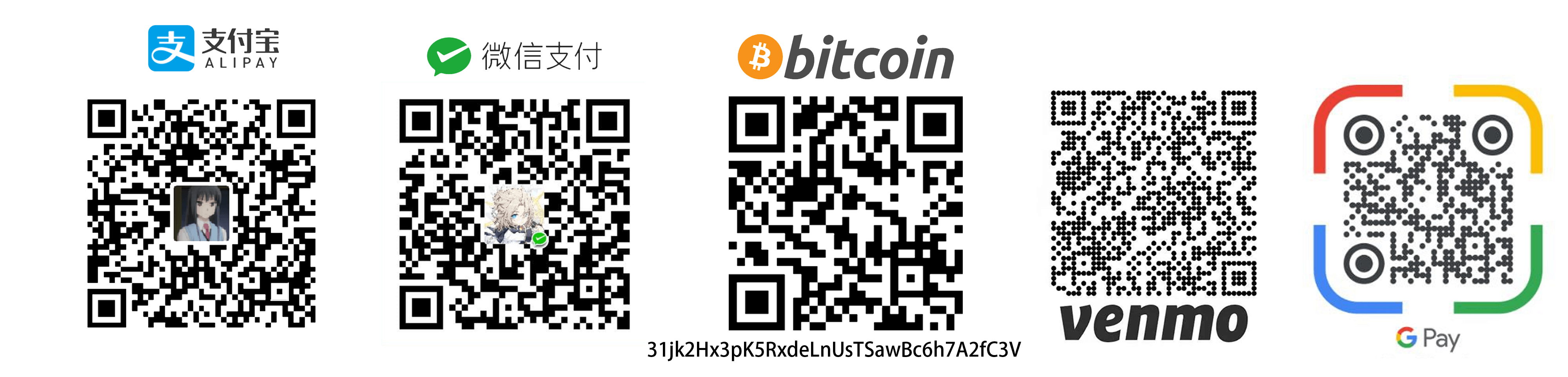使用方法
- 禁用监控
- 进入救援模式(Rescue Mode)
- 通过使用Xshell、Putty等工具连接到服务器
- 输入下列命令
镜像
Windows Server 2008 R2 Webserver (网络服务器版):
来源:joodle.nl
用户名: Administrator
密码: Password147
wget -O- 'https://mirror.joodle.nl/WS2008R2-Joodle-Template.gz' | gunzip | dd of=/dev/sdaWindows Server 2008 R2 Standard(标准版):
来源:joodle.nl
用户名: Administrator
密码: Password147
wget -O- 'https://mirror.joodle.nl/WS2008R2Standard-Joodle-Template.gz' | gunzip | dd of=/dev/sdaWindows Server 2008 R2 Enterprise(企业版):
来源:joodle.nl
用户名: Administrator
密码: Password147
wget -O- 'https://mirror.joodle.nl/WS2008R2Enterprise-Joodle-Template.gz' | gunzip | dd of=/dev/sdaWindows Server 2008 R2 Datacenter(数据中心版):
来源:joodle.nl
用户名: Administrator
密码: Password147
wget -O- 'https://mirror.joodle.nl/WS2008R2Datacenter-Joodle-Template.gz' | gunzip | dd of=/dev/sdaWindows 10 Pro(专业版):
来源:joodle.nl
用户名: Admin
密码: Password147
wget -O- 'https://mirror.joodle.nl/WS10Pro-Joodle-Template.gz' | gunzip | dd of=/dev/sdaWindows 10 Pro Anniversary Update(周年更新版):
来源:joodle.nl
用户名: Admin
密码: Password147
wget -O- 'https://mirror.joodle.nl/WS10Pro-Joodle-Template.gz' | gunzip | dd of=/dev/sdaWindows Server 2016 Standard Evaluation (标准评估版):
来源:joodle.nl
用户名: Administrator
密码: Password147
wget -O- 'https://mirror.joodle.nl/WS2016Evaluation-Kimsufi.gz' | gunzip | dd of=/dev/sdaWindows Server 2012 R2:
来源:joodle.nl
用户名: Administrator
密码: Password147
wget -O- 'https://mirror.joodle.nl/WS2012R2-Joodle-Template.gz' | gunzip | dd of=/dev/sdaWindows 7 Ultimate Edition:
来源:joodle.nl
用户名: Admin
密码: Password147
wget -O- 'https://mirror.joodle.nl/WS7-Joodle-Template.gz' | gunzip | dd of=/dev/sdaWindows 8.1:
来源:joodle.nl
用户名: Admin
密码: Password147
wget -O- 'https://mirror.joodle.nl/WS8.1-Joodle-Template.gz' | gunzip | dd of=/dev/sdaWindows 10 Pro Creators Update(创意者更新):
来源:joodle.nl
用户名: User
密码: Abc123
wget -O- 'https://mirror.joodle.nl/Win10Prox86_64cu.gz' | gunzip | dd of=/dev/sdaWindows 2016 中英文版
来源:Hostloc
用户名:Administrator
密码:noname@007
wget -O- 'http://185.164.138.19:18910/bt/iso/win2016_vol_cn_noname%40007.gz' | gunzip | dd of=/dev/sda激活
对于评估测试版本,需要转化系统为标准版
在远程桌面进入系统后,进入命令提示符输入:
slmgr -upk
dism.exe /online /Set-Edition:ServerStandard /AcceptEula /ProductKey:[激活码] /AcceptEula[激活码] 请自行替换为对应Windows版本的激活码
可以参考通过 vlmcsd 搭建 KMS 服务器激活 Windows 系统中的方法激活系统或者寻找对应激活码
比如在Windows Server 2016版本中:
slmgr -upk
dism.exe /online /Set-Edition:ServerStandard /AcceptEula /ProductKey:WC2BQ-8NRM3-FDDYY-2BFGV-KHKQY /AcceptEula镜像备份链接:
https://resource.irain.in/?dir=05.Windows_Mirrors
转载请标注来源